Let’s be honest: redesigning your website can feel both exciting and overwhelming. You’re ready for a fresh look and better performance—but deep down, you might be wondering: “What if my Google traffic drops?”
We get that fear. At Nextwebi, we work with businesses going through this exact phase. The good news? With a bit of planning and the right steps, you can redesign your website and keep your traffic intact—or even improve it.
Here’s a straightforward, no-fluff guide to help you do just that.
Step 1: Get Clear on Why You’re Redesigning
Don’t jump into a redesign just because your site feels “old.” Be honest—what’s not working?
- Is it hard to update content?
- Are visitors not converting into leads?
- Does your site look terrible on phones?
Once you’re clear on what’s actually broken, you can fix the right things—not just give it a visual makeover.
Want a custom approach? See how we redesign websites
Step 2: Know What’s Already Working
Before you touch anything, take stock of what’s working well. Look at:
- Which pages get the most visits?
- What blogs are bringing in organic traffic?
- Are any pages ranking well on Google?
You don’t want to accidentally delete your top performers. Save them. Protect them. And carry them into the new design.
Planning to keep your rankings? Check out our SEO services
Step 3: Keep Your URLs (If You Can)
Changing URLs can confuse search engines and cause you to lose rankings. If possible, keep your existing URLs the same.
If you have to change them, make sure you set up 301 redirects from the old links to the new ones. It’s like forwarding your mail—except for Google.
- Keep your page titles and descriptions
- Don’t mess with your headings unless necessary
- Make sure your internal links still work
We include all of this in our web application development process
Step 4: Make It Mobile-First (Not Mobile-Friendly)
There’s a difference. Mobile-friendly means your site adjusts for smaller screens. Mobile-first means it’s built for mobile users first—because most of your visitors are coming from their phones.
Also, make sure your site loads quickly. People won’t wait around for a pretty homepage that takes 10 seconds to load.
Need mobile-ready performance? Explore our mobile development services
Step 5: Test Everything Before You Go Live
Don’t skip this. Launch your new site on a staging link first and test like crazy:
- Click every button
- Check on mobile, desktop, tablet
- Run SEO checks
- Check loading time
Better to catch issues before your customers do, right?
Step 6: Watch Your Traffic (But Don’t Panic)
After the new site goes live, keep an eye on your analytics. Some ups and downs are normal—but if you see big drops, act fast:
- Check for missing redirects
- Fix any broken pages
- Resubmit your sitemap to Google
If you’ve followed the steps above, your traffic should stay steady—or even improve over time.
Need help after launch? Our digital marketing team can support you post-launch.
Summary
A website redesign isn’t just about looking good—it’s about performing better. And when done right, it shouldn’t cost you the audience you’ve worked so hard to build.
A website redesign isn’t just about looking good—it’s about performing better. And when done right, it shouldn’t cost you the audience you’ve worked so hard to build.
Ready to redesign the smart way? Contact Us.