As a Web Design and Development Company, we have seen many businesses move towards ASP.NET Core, and for a good reason. ASP.NET Core is a cross-platform, open-source framework that allows developers to build web applications and services for Windows, Linux, and macOS. The framework is modular and lightweight, making it ideal for cloud-based applications. If you are considering migrating from ASP.NET to ASP.NET Core, there are several things you need to know. In this blog, we will discuss everything you need to know about migrating from ASP.NET to ASP.NET Core.
Understanding ASP.NET and ASP.NET Core
ASP.NET is a web framework developed by Microsoft for building web applications. It is a server-side technology that allows developers to create dynamic web pages and web services. ASP.NET Core, on the other hand, is an open-source, cross-platform framework that is designed to build modern web applications and services.
The main difference between ASP.NET and ASP.NET Core is that ASP.NET is built on top of the .NET Framework, whereas ASP.NET Core is built on top of .NET Core. ASP.NET Core is a redesigned version of ASP.NET, which is designed to be more modular and lightweight.
Benefits of Migrating to ASP.NET Core
There are several benefits of migrating from ASP.NET to ASP.NET Core, including:
-
Cross-Platform Support: ASP.NET Core is designed to work on Windows, Linux, and macOS, making it easier for developers to build applications that can run on multiple platforms.
-
Improved Performance: ASP.NET Core is faster and more efficient than ASP.NET, thanks to its modular architecture and improved caching capabilities.
-
Better Security: ASP.NET Core has built-in security features, such as authentication and authorization, that make it easier to secure your applications.
-
Improved Development Experience: ASP.NET Core has a streamlined development experience, thanks to its use of modern tools and technologies.
Steps to Migrate from ASP.NET to ASP.NET Core
Here are the steps you need to follow to migrate from ASP.NET to ASP.NET Core:
-
Evaluate Your Application: Before you start the migration process, you need to evaluate your existing application and identify any potential issues that may arise during the migration process.
-
Update Your Dependencies: Once you have identified any potential issues, you need to update your dependencies to ensure that they are compatible with ASP.NET Core.
-
Migrate Your Code: The next step is to migrate your code to ASP.NET Core. This can be done by creating a new ASP.NET Core project and copying your existing code into it.
-
Test Your Application: Once you have migrated your code, you need to test your application to ensure that it is functioning correctly.
-
Deploy Your Application: The final step is to deploy your application to your chosen hosting environment.
Challenges of Migrating to ASP.NET Core
While there are many benefits to migrating to ASP.NET Core, there are also several challenges that you need to be aware of. Some of the challenges of migrating to ASP.NET Core include:
-
Compatibility Issues: ASP.NET Core is not backward compatible with ASP.NET, which means that you may need to update your dependencies and make changes to your code.
-
Learning Curve: ASP.NET Core has a different architecture and development process than ASP.NET, which means that there may be a learning curve for developers.
-
Third-Party Libraries: Some third-party libraries may not be compatible with ASP.NET Core, which means that you may need to find alternatives.
Conclusion
Migrating from ASP.NET to ASP.NET Core can be a challenging process, but it can also provide many benefits for your business. As an ASP.NET Development Company, we recommend that you evaluate your existing application, update your dependencies, migrate your code, test your application, and deploy it.