Introduction to Test Cases and Their Importance in eCommerce Website Testing:
Test cases are the specific steps or conditions that are used to test a particular feature or functionality of a software application. In the case of an eCommerce website, test cases are used to verify that the website is functioning as intended and delivering a high-quality user experience. eCommerce websites need to be tested thoroughly to ensure that they meet the needs and expectations of users and are free from bugs and errors. Testing is a critical aspect of the development process, and it is important to write effective test cases to ensure that the website is fully tested.
Understanding the Scope of Testing for eCommerce Websites:
The scope of testing for eCommerce websites is broad and covers all aspects of the website, including front-end and back-end functionalities. Some of the key areas that need to be tested include:
-
User Interface: The user interface of an eCommerce website should be tested to ensure that it is user-friendly and easy to navigate. This includes testing the layout, color scheme, font size, and overall design of the website.
-
Functionality: The functionality of the eCommerce website should be tested to ensure that all features and functionalities are working as intended. This includes testing product search, product filtering, product descriptions, shopping cart, and checkout process.
-
Performance: The performance of the eCommerce website should be tested to ensure that it is fast and responsive. This includes testing website loading time, page speed, and website responsiveness on different devices.
-
Security: The security of the eCommerce website should be tested to ensure that it is secure and protected from any unauthorised access or data breaches.
Related Article: Essential Test Cases for Ecommerce Websites
Best Practices for Writing Effective Test Cases for eCommerce Websites:
Here are some best practices for writing effective test cases for eCommerce websites:
-
Understand the Requirements: It is important to fully understand the requirements of the website and the expected outcomes of each functionality before writing test cases.
-
Use a Consistent Format: Use a consistent format for writing test cases to make it easy to read and understand.
-
Use Clear and Concise Language: Use clear and concise language in test cases to avoid confusion and misinterpretation.
-
Include Relevant Data: Include relevant data such as test data, test environment, and expected results in test cases.
-
Use Test Automation: Use test automation tools to automate repetitive and time-consuming test cases.
Common Challenges in eCommerce Website Testing and How to Overcome Them:
Some of the common challenges in eCommerce website testing include:
-
Multiple Devices and Platforms: eCommerce websites need to be tested on multiple devices and platforms, which can be time-consuming and challenging.
-
Complex User Flows: eCommerce websites often have complex user flows, which can be difficult to test thoroughly.
-
Large Volume of Data: eCommerce websites often have a large volume of data.
Types of Test Cases for eCommerce Websites:
Functional Test Cases: These test cases ensure that the website functions as intended and all features are working properly. Some examples of functional test cases are:
-
Testing product search and filtering
-
Checking if the product details and descriptions are accurate
-
Verifying that the shopping cart is working properly
-
Checking if the checkout process is smooth and error-free
-
Verifying the payment gateway integration
Related Article: Use Case Diagrams for Ecommerce Websites in 2023
Performance Test Cases: These test cases check the website’s performance under various loads and stress conditions. Some examples of performance test cases are
-
Testing website load time
-
Verifying the website’s response time
-
Checking the website’s ability to handle multiple users at the same time
-
Testing the website’s ability to handle high traffic
Usability Test Cases: These test cases ensure that the website is user-friendly and easy to navigate. Some examples of usability test cases are:
-
Testing the website’s navigation
-
Checking if the website is accessible on different devices
-
Testing the website’s responsiveness
-
Verifying that the website’s layout and design are consistent across all pages
Security Test Cases: These test cases ensure that the website is secure and free from vulnerabilities. Some examples of security test cases are:
-
Testing the website’s login and registration pages for vulnerabilities
-
Verifying the website’s authentication and authorization features
-
Testing the website’s payment gateway for security
-
Checking the website’s vulnerability to SQL injection and XSS attacks
Best Practices for Writing Effective Test Cases for eCommerce Websites:
-
Understand the website’s requirements and functionalities before writing test cases.
-
Define clear and concise test cases that cover all possible scenarios.
-
Use a standard format for writing test cases to ensure consistency.
-
Include preconditions and postconditions for each test case.
-
Use meaningful and descriptive names for test cases.
-
Use positive and negative test cases to cover all possible scenarios.
-
Use relevant data for test cases and ensure that it is accurate.
-
Include screenshots and videos wherever necessary to provide visual context.
-
Review and update test cases regularly to ensure they remain relevant and effective.
Common Challenges in eCommerce Website Testing and How to Overcome Them:
-
Complexities in test data management: As eCommerce websites deal with a large amount of data, managing test data can be a challenge. This can be overcome by using tools and techniques for data management and testing.
-
Cross-browser compatibility issues: eCommerce websites need to be accessible across multiple browsers and devices. Testing across all these platforms can be challenging, but it can be overcome by using automated testing tools that support cross-browser testing.
-
Integration issues: eCommerce websites need to integrate with multiple third-party systems like payment gateways, shipping providers, etc. Testing the integration of these systems can be challenging, but it can be overcome by using APIs and automated testing tools.
-
Testing for scalability: As eCommerce websites grow, they need to be scalable to handle increased traffic and sales. Testing for scalability can be challenging, but it can be overcome by using load testing and performance testing tools.
Sample Test Cases for Different eCommerce Website Functionalities:
Login and Registration:
-
Verify that users can create new accounts with valid credentials.
-
Test the website’s validation for incorrect login and registration details.
-
Check that users can reset their passwords securely.
-
Test the website’s two-factor authentication process.
Product Search and Filtering:
-
Verify that users can search for products using different criteria.
-
Check the website’s sorting and filtering options.
-
Test the website’s autocomplete feature.
-
The search results are accurate and relevant.
Product Details and Description:
-
Verify that product descriptions are accurate and complete.
-
Test the website’s image zoom feature.
Common Challenges in eCommerce Website Testing and How to Overcome Them:
Despite following the best practices and guidelines for writing effective test cases, eCommerce website testing can still present various challenges that need to be addressed. Some of the common challenges include:
-
Dynamic and complex nature of eCommerce websites: eCommerce websites are dynamic and complex with multiple modules and functionalities. As a result, testing these websites can be a daunting task. The solution is to divide the testing process into smaller, manageable parts and test each module separately.
-
Integration with third-party applications: eCommerce websites often integrate with third-party applications like payment gateways, shipping carriers, and inventory management systems. These integrations can introduce errors and bugs, making it crucial to thoroughly test the integration points.
-
Multiple devices and platforms: eCommerce websites need to be accessible on multiple devices and platforms, including desktops, laptops, mobile phones, and tablets. Testing the website on each of these platforms and ensuring a seamless experience can be a challenge.
-
Performance and load testing: With thousands of users accessing eCommerce websites simultaneously, performance and load testing become critical. Testing the website’s performance under various load conditions is essential to ensure that the website can handle high traffic without slowing down or crashing.
To overcome these challenges, it’s essential to have a robust testing strategy and the right set of tools and frameworks in place. Employing a team of experienced QA testers can also help ensure comprehensive testing and quicker bug resolution.
Sample Test Cases for Different eCommerce Website Functionalities:
Here are some sample test cases for different eCommerce website functionalities:
1. Verify the Login and Registration
-
The user can create a new account with valid details.
-
User cannot create an account with invalid or incomplete details.
-
The user can log in with valid credentials.
-
The user cannot log in with invalid or incorrect credentials.
-
The user can reset their password.
-
The user receives a confirmation email after registration.
2. Verify the Product Search and Filtering
-
Search bar returns relevant results for the user’s query.
-
Filtering options work correctly and return relevant results.
-
The search results are displayed correctly, including product images, descriptions, and prices.
-
The user can sort the search results based on various criteria.
-
Verify that the search and filtering functionalities work correctly on different devices and platforms.
3. Verify the Product Details and Description
-
The product details and description are accurate and up-to-date.
-
Product images are displayed correctly and of good quality.
-
Users can zoom in and out of the product images.
-
The user can view the product from different angles.
-
Users can see the product’s price, available sizes, and colors.
4. Verify the Shopping Cart and Checkout Process
-
Users can add products to the cart.
-
The cart displays accurate product details, quantities, and prices.
-
Users can edit the cart’s contents before proceeding to checkout.
-
The user can proceed to checkout and enter their billing and shipping details.
-
The user can select the preferred payment method and enter payment details.
-
The user receives a confirmation email after completing the checkout process.
5.Verify the Payment Gateway Integration
-
The user can select different payment methods.
-
Payment gateway works correctly for each payment method.
-
The user receives a payment confirmation after completing the transaction.
-
The payment gateway integration works correctly on different devices and platforms.
-
The payment gateway integration complies with the relevant regulations and standards.
6.Verify the Order Tracking and Delivery
-
The user receives an order confirmation email after completing the checkout process.
-
Verify that the user can track
Test Automation in eCommerce Website Testing:
Automated testing is a crucial aspect of eCommerce website testing, as it helps to increase the speed and efficiency of the testing process while reducing the risk of human error. Automated tests can be used to validate repetitive and time-consuming tasks such as regression testing, which involves running tests repeatedly to ensure that new code changes do not break existing functionality. Automated tests can also help to detect issues that may be difficult or impossible to detect manually, such as performance or security issues.
There are several tools and frameworks available for eCommerce website testing automation, including Selenium, TestComplete, and Appium, among others. These tools can be used to automate a variety of tests, including functional tests, performance tests, security tests, and more.
Checklist for eCommerce Website Testing Before Go-Live:
Before launching an eCommerce website, it is important to conduct a thorough testing process to ensure that the site is fully functional and ready for use by customers. Here is a checklist of some key items to consider during the testing phase:
-
Test all website functionality, including search, product details, shopping cart, checkout, and payment gateway integration
-
Test website performance, including page load times, responsiveness, and scalability
-
Test website security, including data encryption, firewalls, and secure socket layer (SSL) certificates
-
Test website compatibility with different browsers and devices
-
Test website usability, including ease of navigation and user interface design
-
Website content, including product descriptions, pricing, and images
-
Website functionality for different customer scenarios, such as new customer registration and existing customer login
-
Test website functionality for different order scenarios, such as order placement, order tracking, and returns and refunds
-
Conduct load testing to ensure that the website can handle a high volume of traffic and transactions
-
Verify that all website links and redirects are working properly
-
Conduct user acceptance testing to ensure that the website meets the needs and expectations of customers.
Conclusion and Key Takeaways:
Effective testing is a critical component of eCommerce website development, as it helps to ensure that the website is fully functional, secure, and user-friendly before launch. Writing effective test cases involves understanding the scope of testing, identifying key functionalities, and designing test cases that cover all possible scenarios. Automated testing can help to increase the speed and efficiency of the testing process, while a thorough checklist can help to ensure that all aspects of the website have been tested before go-live.
As an eCommerce website development company, Nextwebi understands the importance of effective testing in ensuring the success of eCommerce websites. By following best practices for test case design and leveraging the latest testing tools and frameworks, we help our clients to deliver high-quality eCommerce websites that meet the needs and expectations of their customers.