What is Video Views
With the Video Views subtype, you get more TrueView views for your video ads at a lower cost. Google automatically shows your ads where they perform best.
Video Views simplifies the views-buying experience. You set the average bid amount that you’re willing to pay for a TrueView view, and Google will automatically find as many TrueView views as possible using in-feed video ads, skippable in-stream video ads, and Shorts ads.
Benefits of Video Views Campaigns with Nextwebi
At Nextwebi, we simplify your video advertising journey with Google AI–powered Video Views campaigns designed to maximize visibility, engagement, and ROI.
Effortless Campaign Setup
Our experts handle the entire setup with Google’s latest AI-driven automation — no need to worry about selecting multiple ad formats or combinations. We ensure your videos are optimized to run seamlessly across YouTube and Google’s entire video inventory.
Maximize Your ROI
With Nextwebi’s performance-focused strategy, your video ads can achieve more potential views at the same budget. By leveraging Google AI’s smart placement and targeting, we ensure your campaigns deliver higher reach, engagement, and conversion value.
Enhance Brand Awareness & Consideration
We help your brand connect with audiences at every moment of discovery — whether they’re browsing, watching long-form content, or exploring Shorts. Our campaigns position your videos where viewers are most receptive, building stronger recall, trust, and consideration for your brand.
How Video Views Campaigns Work
At Nextwebi, we use Google AI–driven multi-format video campaigns to help your brand reach the right audience with maximum impact and efficiency.
Smart Multi-Format Optimization
Different video ad formats perform better in different contexts. Instead of limiting your campaign to a single format, Nextwebi’s Video Views campaigns use multi-format video ads, intelligently mixing and matching your videos across in-stream, in-feed, and Shorts placements. Google AI continuously analyzes where your ads perform best and automatically prioritizes the highest-performing combinations — ensuring maximum reach, engagement, and ROI.
No More Ad Overlap or Internal Competition
If you choose to run skippable in-stream or in-feed ads in separate ad groups, they may compete with each other for the same audience. This reduces your campaign’s total view potential. Nextwebi avoids this pitfall by managing all formats within a single optimized ad group, so your ads complement — not compete — with each other.
Exclusive Access to YouTube Shorts
YouTube Shorts ads are available only through multi-format campaigns. By including Shorts alongside in-stream and in-feed formats, we make sure your video content reaches both long-form and short-form viewers — covering the entire discovery journey, from quick impressions to deep engagement.
Ad Formats Under Video Views Campaigns
At Nextwebi, we help you maximize audience engagement by leveraging all the ad formats available within Google’s Video Views campaigns. These formats are designed to ensure your video ads reach users across different viewing experiences — from long-form YouTube videos to the fast-scrolling Shorts feed.
🎬 1. Skippable In-Stream Ads
Your video ad plays before, during, or after other YouTube videos. Viewers can skip after 5 seconds, but a TrueView count is recorded only when:
- The viewer watches at least 30 seconds (or the full ad if it’s shorter), or
- Interacts with your ad (clicks, CTA, etc.)
✅ Best for: Building brand awareness, storytelling, and reaching viewers actively engaged in video content.
✅ Placement: YouTube and Google Video Partners network.
📺 2. In-Feed Video Ads
These appear as thumbnail previews with a video image and descriptive text — often seen on YouTube Home, Search, or Watch pages. A TrueView count occurs when:
- The viewer clicks the thumbnail, or
- Watches the ad autoplay for at least 10 seconds (or to completion if shorter)
✅ Best for: Driving discovery, engagement, and intent-based video views.
✅ Placement: YouTube search results, related videos, and homepage feeds.
📱 3. Shorts Ads
Your ad appears in YouTube Shorts, the platform’s short-form video feed. Viewers can skip anytime, but a TrueView view is counted when:
- The ad plays for at least 10 seconds, or until the end if it’s shorter.
Note: YouTube public view count increases as soon as the video starts playing.
✅ Best for: High-impact brand recall and short-form engagement among mobile audiences.
✅ Placement: YouTube Shorts feed only (available exclusively in multi-format campaigns).
Bid Strategy for Video Views Campaigns
At Nextwebi, we use Google’s Target Cost-Per-View (CPV) bidding strategy to help you achieve the most efficient video campaign performance possible.
What is Target CPV?
Target CPV allows you to define the average amount you’re willing to pay for each TrueView view — that is, when a user engages with or watches your video ad (based on Google’s view criteria).
Once the Target CPV is set, Google AI automatically optimizes your bids to secure the maximum number of quality views within your budget. Some individual views may cost slightly more or less than your target, but the system continually balances bids to maintain your overall CPV efficiency.
Why Nextwebi Uses Target CPV
- We focus on maximizing ROI per view by analyzing audience intent, engagement rates, and ad placement data.
- Our campaign managers use continuous performance monitoring to refine bids, ensuring optimal reach and visibility for your video ads.
- Combined with multi-format delivery (in-stream, in-feed, Shorts), Target CPV helps your brand achieve broader reach without overspending.
Creative Guidelines for Video Views Campaigns
| Category | Recommended | Can also accept | Callouts |
|---|---|---|---|
| Resolution | 1080p (Full HD)
Recommended pixels (px) for HD: |
720p (Standard HD) Minimum px: • 1280 × 720px (horizontal) • 720 × 1280px (vertical) • 480 × 480px (square) Minimum px for SD: |
For optimal quality, we don’t recommend using SD. |
| Aspect Ratio | • 16:9 for horizontal • 9:16 for vertical • 1:1 for square |
• 4:3 (SD) for horizontal • 2:3 (SD) for vertical |
For optimal quality, we don’t recommend using SD. |
| Format | .MPG (MPEG-2 or MPEG-4) | .WMV, .AVI, .MOV, .FLV, .MPEG-1, .MP4, .MPEGPS, .3GPP, WebM, DNxHR, ProRes, CineForm, HEVC (h265) | Audio files like MP3, WAV, or PCM files on YouTube aren’t accepted. |
| File Size | ≤ 256 GB | ||
| Format Composition (Skippable In-Stream, In-Feed Video, Shorts) |
Recommended orientations and best-practice ad lengths: • At least one horizontal :60–3:00 • One horizontal :15 • One vertical :10–:60 |
Skippable in-stream: ≥ :05 horizontal In-feed: ≥ :05 |
• Following recommended orientations and ad lengths allows you to run across all eligible inventory. • Studies show that ads :60–3:00 drive more consideration lift than shorter versions. • Use both vertical and horizontal videos to serve the right aspect ratio on each surface. • Horizontal videos can serve on skippable in-stream and in-feed inventory. • Shorts inventory prefers vertical videos but may use horizontal if no vertical is provided. |